Evernote & Dropbox in Education
As I talk to educators it is interesting to hear how they personally organise their digital lives. Some put everything on their desktop, others scatter files across their computers, some rely just on having emailed a file to someone while others carry multiple drives around for their work. With the iPad being used in Australian schools more and more it is vital that teachers (and then their students) develop better file management.
As a music educator I am in a unique position to say that all of my digital life revolves around my MacBook Pro, iTunes, iPad and iPhone. On top of this I utilise what is known as ‘the cloud,’ something I like to think is akin to ‘the force’ when it comes to organising my professional life.
So, rather than just say some programs work ‘better than other apps,’ I want to refer to my experience as an educator, my experience as a guitar tutor, composer in residence, teacher and blogger, as well as some inspirational work from my colleagues to persuade you that the following applications Evernote & Dropbox, when used together, can benefit every teacher, student and administrator in education.
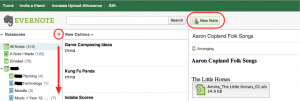
What if you could:
1. Organise lessons & content
2. Deliver notices, tasks, content
3. Document meetings, lessons, interviews, excursions
4. Collate research, homework, assessments, notes
5. Share notebooks of all of the above with students & staff
6. Integrate Dropbox to include video & other larger files
From any device, mac/pc or iPad/iPhone/Android?
Friday afternoons in our music department tend to turn into a philosophical discussion. Last Friday, Chris (another teacher) and I discussed why some teachers don’t like technology. The part that stuck in my mind was an analogy directed at the two free, multiple platform applications, Evernote & Dropbox.
Imagine you sell an amazing product. Well, you need a shop front. Some place that bystanders, interested customers and even busy individuals can view this product. Then you sell it and build up a customer base so you need a warehouse to deliver, store and direct the correct wares to the correct people or outlet. This is Evernote & Dropbox in the context of education. There are both public and private options and you as the shopkeeper are in complete autonomous control over your data. It starts free & then you pay for more space in Dropbox or better sharing options in Evernote.
For example, a great company, DLP Music will show you an excellent example of using Evernote for Music Education.
Sign up for a free account then click on any of the resources from guitar, flute, piano etc and you will see the myriad of instrument fingerings, ranges, videos & information for learning & maintaining that instrument. They have just released a jazz program as well, all made available through shared Evernote folders. You get an inside look into the flexibility and usefulness of Evernote in Education from DLP.
Now start to think how you could do the same within your context/subject/discipline. After introducing it to my students they worked out themselves how to share their class notes with me and create eportfolio’s (with Sibelius files and PDFs embedded). It allows you to develop your own system of management while keeping all your files baked up to the cloud.
The Shop-front.
Evernote (free, cloud based, access online or with an app, subscription available for advanced features of sharing and syncing).
Within my work week I use Evernote in the following ways:
• Storing scanned letters, notes, scores, compositions, tests and more
• Delivering lesson notes to students, PDFs of theory sheets, links to sites and assessment tasks (all are tagged for easy searching)
• Collaborating with teachers in multiple schools for lesson plans, tracking student achievements and whether they handed in their tasks, backing up such information and keeping a running record on meetings and emailed work
• Backing up my arrangements and compositions, drafts of presentations and articles as well as my studies
• Bookmarking and collating website data, academic journals with referencing, keynotes and excursions
• Sharing notebooks with teachers, students and my family so that the files we need are always ready at our fingertips, we can collaborate in the learning domain and keep each other informed of our progress (not to mention my wife and I can trade IKEA shopping lists)
• On the iPad or iPhone where I can annotate student work in PDF format and then save them directly to Evernote for safekeeping
• Using my printer/scanner by Lexmark to scan any documents straight to Evernote by using my Evernote email address (minimising the amount of paper that I use and keep)
Some key features of Evernote that you can use in your Music department (or education faculty) are:
• Marking, inventory and roll taking
• Score saving, notation file backups, analysis of works and general admin
• Saving performance notes from a students recital or when at a concert
• Sharing resources for program’s around your department using the shared notebook option
• Lesson planning, student portfolios or note taking and record keeping for extension and differentiation
• Students can share work back, allowing you to keep an eye on progress
The limits of Evernote (50mb per notebook per month as a subscriber and three shared notebooks on the free version) then brings us to Dropbox.
The Warehouse.
Dropbox (could based free backup with 2GB storage initially. Link your twitter and Facebook accounts for more space, refer friends and staff for more space, or just pay for 50GB. Link folders to staff members with resources in them, share links and paste them into Evernote notes or emails, continually backed up for you).
Within my work-week I use Dropbox in the following ways:
• Backing up everything to the cloud (Sibelius files, program files, PDFs, word documents)
• Sharing resources via Dropbox links (such as putting video links into Moodle)
• Pasting resources into program’s using Dropbox links (work-samples into program’s)
• Sharing folders with other staff so we can collaborate on source creation
• To access files and more via iPad, iPhone and other devices anywhere I have Internet
• Getting students to backup their work and post to their online portfolios
How to get started?
• Sign-up to dropbox.com for your free account
• Download and install the program to your computer
• Whenever you connect to the Internet your files will backup or ‘sync’
• Start organising and dragging files/folders into your Dropbox folder
• You can right-click on synced items to share folders with other Dropbox users or to post a link into Evernote of a movie file or recording
Let me know how you use Evernote & Dropbox in your classrooms. DLP Music is a great place to start but I would love to see more examples of it working in senior classrooms. Better yet, take the plunge and create your own resources!
Carol Broos of BeaTechie.com shared the following links with me when I posted this article.
This fantastic website The History 2.0 Classroom (yes I know, not Music) goes into great detail how to utilise Evernote in a 1:1 iPad environment.
It outlines the importance of emailing to your Evernote email address, tagging articles, sharing notebooks and even clipping from the web. Below is a teacher tutorial video just for you 🙂
iPad Workflow: Emailing to Evernote from EdTechTeacher on Vimeo.
Carol shared another great resource via twitter – the website http://dropitto.me/ – where you can securely receive files from anyone, delivered straight to your Dropbox. Thanks again Carol!


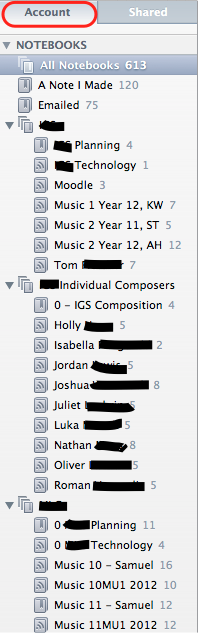
An impressive share! I have just forwarded this onto a colleague who was doing a
little homework on this. And he in fact bought me lunch due to the fact that I stumbled
upon it for him… lol. So let me reword this..
.. Thank YOU for the meal!! But yeah, thanks for spending some
time to discuss this matter here on your website.
Howdy! Someone in my Myspace group shared this website with us so I came to
take a look. I’m definitely loving the information. I’m book-marking
and will be tweeting this to my followers! Wonderful blog and great
design.
I think this is among the most vital information for me.
And i am glad reading your article. But wanna remark
on few general things, The web site style is perfect,
the articles is really excellent : D. Good job, cheers