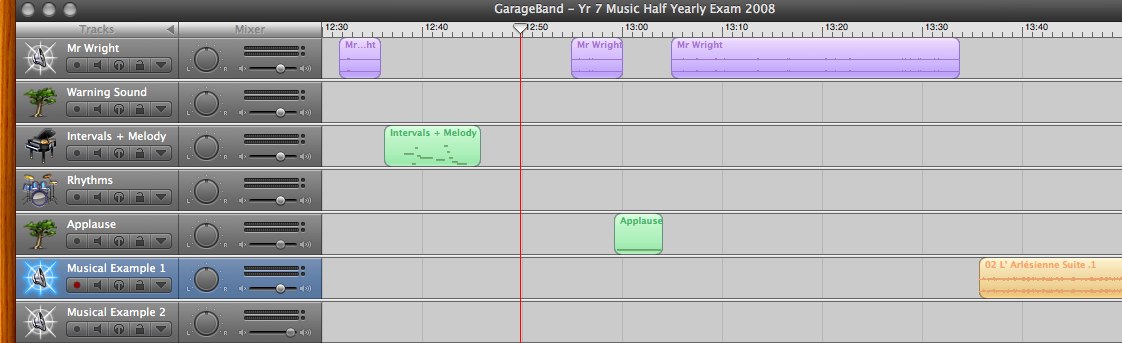Examination time can be dull with all the writing and formatting of papers. My solution was to make it more enjoyable for the students and to test the listening side of the course more appropriately.
Solution:
1. Make and format the actual paper but include melodic/rhythmic dictation, interval recognition, identify the wrong notes in a played melody, identify the bass lines played etc
2. Open Garageband and create a new project making sure to add a new ‘real instruments track’ for the CD’s voice over.
3. Write a script (which you can then alter for future exam CD’s) saying things like, “Yr 7 yearly examination in Music. You have 50 minutes to complete this exam. There are three sections…”
4. Press record, and using the built in microphone (or external one), record the instructions for each question. You can then leave room (time) for the students to answer and then give them a warning signal to start them on the next question/section. I enjoy picking from Garagebands extensive loops library for the warning sounds.
5. You can then play in (using the keyboard or a MIDI interface) intervals, musical examples, melodies/bass lines, or even add audio tracks for extended analyses.
Note:
Make sure you leave room for students to attempt each question and always check it before burning to CD.
The last thing to do is to select all, and burn it to disc using iTunes.
Now you walk into the exam, hand out the papers, put on the CD and their attention is totally focussed on both writing and listening!