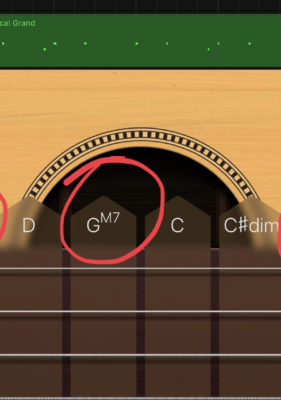GarageBand has many incredible features that, with some exploration, allow you to be even more creative in your lesson planning. Whereas I am directing my writing towards educators, students can also benefit from the tutorials below!
GarageBand doesn’t have to be a composition tool, it can be used for live instrumental performances or live-looping. You can also download and add effects from many top providers in the music industry.
This post will give you the necessary steps to find new ways of being creative with GarageBand by 1. Showing how it can be used live, as an instrument, along with other sound-sources, and 2. How with a few steps its purpose can be changed to a recording, looping, scoring or layering platform. All of which guides students into manipulating the elements of music, building listening and production skills simultaneously.
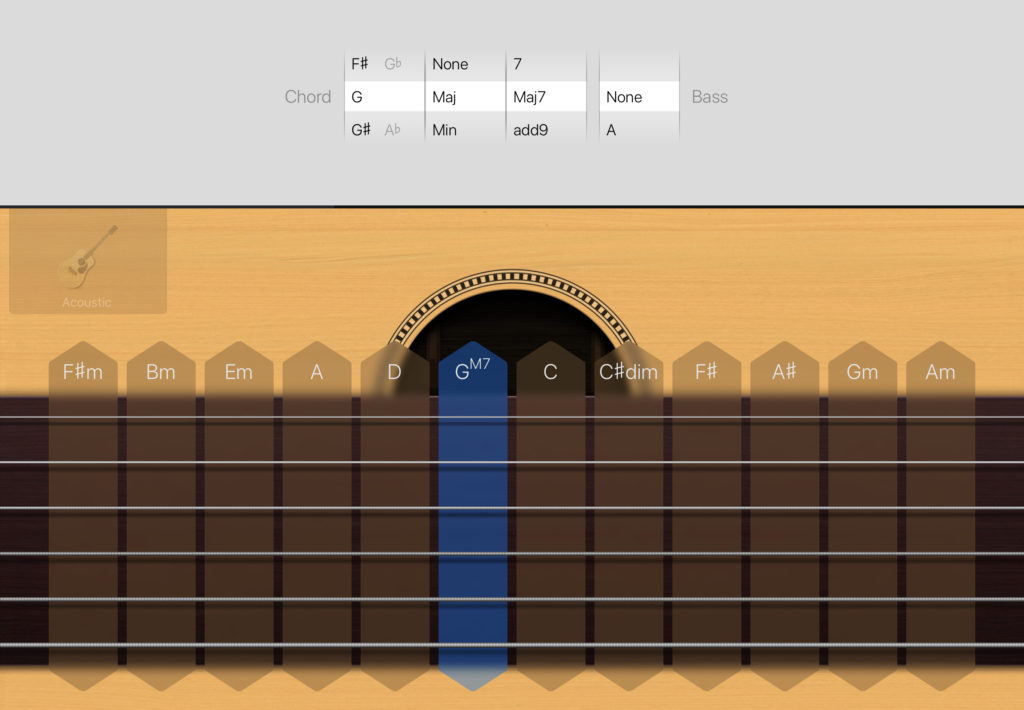
This playlist is 90 Days of Creativity inside GarageBand. It covers the journey of Apple Distinguished Educator Eoin Huges exploring, experimenting and creating inside GarageBand. If you ever needed to find something, this is where you should look:
After watching these incredible videos, I was inspired by Eoin to make my own tutorial series of original works inside GarageBand for IOS. I have long been composing for soundtracks and jingles but these projects would just sit on my iPad and serve as demonstrations to my middle-years students. By breaking them down into smaller chunks I hope to maybe turn my students into GarageBand Maestros! Whatever your prefered style of music, the videos below cover 8bit to Pop, and Sampling to Film-Scoring – let me know what you would like to see made and I can add a GarageBand Minute.