Music Creation Online Part 2 – Audio Editing, Theory & Performance
In my last post I wrote about some excellent Online Music Creation tools. I have had some very helpful feedback and I needed to write a second post to communicate all of the new online tools I have found. If you are a music teacher, technology enthusiast or musician these devices, apps and online links are worth a visit. My students have already begun exploring them and integrating them into their assignment presentations for class.
1. Indaba Music
Quick Overview: This site boasts an online audio recording/editing application in the distant family tree of Apples’ Garageband. It has loads of features from loadable clips/loops, an online community, an excellent ‘programs‘ page with interactive projects and competitions, a ‘sessions’ page for online collaborative music making as well as online commenting on the recordings.
Why is it Awesome? An entire song can be created, one track at a time, by various people around the world, re-defining the way music is composed, layered, mixed and finally presented!
Educational Focus: Wow! Online composition tasks, making student backing tracks, film score compositions, ear training and improvising…then you can visit links like this one on the ‘sessions page’ and learn/hear/comment on jazz changes with a PDF score to download. My year 10 jazz course would excel with such an activity. The Indaba Blog boasts some educational material such as recognising the chord changes in the Four Chord Song or a Theory & Composition Page utilising the same recording facility hosted on the website – which is interactive and can be commented on!
I thought I would be able to do a quick reference to this site, mention its features, maybe some drawbacks – but no! The more I search for information on Indaba Music the more I am finding just how diversified this site is! Blogs, Sessions for learning music and chords (through their unique software interface) and embeddable widgets that PBS have used for their educational materials (see below). Everything about this site is user friendly and best of all – applicable to teaching music in the classroom!
The interactive widgets (if you want them click on ‘share’ for the embed code) could be used on an IWB for chord theory, sound studies or a year 7 composition lesson in textures. Get along to this site and explore what is on offer!
Quick Overview: Now this site is more closely related to Apples’ Garageband. Despite not being a fan of the myna bird this site has a slick GUI and its ease of navigation is refreshing for an Audio Workstation. I would normally point my students towards the free Audacity for audio editing but this site has many more features including automation, live audio recording, loop placement and sampling, reversing audio, adding effects and EQ then exporting into various formats and finally an online community for sharing ones creations.
Why is it Awesome? A free online tool for audio creation and manipulation, then exporting and presenting?! A high end DAW or Sequencer could cost any one of my students their pocket money for their whole schooling career! This way they can get the tools, get the experience using them and apply that knowledge to composing & performing for their assessments – Now! Even without a Mac 🙂
The only thing left to do is experiment and share.
3. Online Drum Machines
I have come across many sites and NING posts asking about online drum machines and so forth.
If you intent to create music online or at home (and you don’t have a drum pattern program) try these out.
These links would also work wonders on an interactive whiteboard. 
4. Web Apps (for iPod, iPhone, iPad and other Mobile devices)
Do you have an iPod, iPad or other mobile device? Have you ever tried Apple’s Web Applications?
I have a few bookmarked on my iphone for teaching students about theory, guitar techniques, referencing instrument fingerings during band rehearsals and so on. Have a look at these web apps to see if they will work for you.
5. Garageband Online Tutorials
I came across this tutorial list as I was searching through some other music education/technology sites. These garageband tutorials helped many of my students with their own compositions and subsequent recording sessions in Garageband. When you get the time, sit down and take note on how to do these. My students were very impressed when I sang to them and sounded just like Chris Brown!

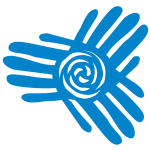

Keep posting stuff like this i really like it
Awesome post, hey I came across this post while googling for lyrics. Thanks for sharing I’ll email my friends about this too.
I really like the colors here on your blog. did you design this yourself or did you outsource it to a professional?
Hey how are you doing? I just wanted to stop by and say that it’s been a pleasure reading your blog. I have bookmarked your website so that I can come back & read more in the future as well. plz do keep up the quality writing
Have you tried The new Mac Video Capture program yet? Mac Video Capture
I have to say that for the last couple of hours i have been hooked by the amazing articles on this website. Keep up the good work.
Thank you very much