I was recently asked to support a school in setting up their band-new Po Tools equipment & recording studio. What was unique about this opportunity was that is was for their music classroom!
The school’s music room was equipped with a stage, a recording booth above the stage and three teachers willing to learn an industry standard recording program, Pro Tools 9. Having won this program at the recent MTEC2011 conference I was excited to share my skills and I was impressed by their eagerness to learn. It made me wonder if other schools are setting up similar projects around Australia?
Part of my time was spent in setting up their recording studio but the other half was to train the staff on Pro Tools. The booklet above served as a guide to help them setup their own sessions as well as navigate the interface – which can initially seem confusing. We went through how Pro Tools does not use General MIDI in the traditional sense but virtual instruments and how to arrange features in the edit window. The following are some important features you may want to look at yourself as they served as key points in my session.
Setup Widow for checking your AUDIO/MIDI interfaces are connected
Adding views to the main arrange window for quantising controls or simply viewing the plugins inserted to each track
Pro Tools works using ‘Modes’ – for schools only use Slip or Grid
The 7 main Pro Tools ‘Tools’ for editing in the main window
Shortcuts for Pro Tools 9 on a Mac
1. Change between the Mixer and Arrange window using Command =
2. Choose from the 7 Tools using Command and 1 to 7 above the Qwerty keyboard – the 7th being Smart tools (as highlighted in the image below)
3. Switch through the 4 modes using the Tilde key
4. To cut an audio region use the selector tool command 3, choose a region & hit e
5. Option hold and drag is used to copy regions
There are many more but these will definitely get you producing music quickly!
Review of ‘Using Pro Tools in Music Education‘
This book written by Robin Hodson is a complete set of tutorials for teachers and their students when using Pro Tools in the classroom. I spent two afternoons devouring this book and it has been one of the best professional development resources I have used in a long time (no offence MacProVideo).
The book is divided into Three Parts
1. Introduction to Pro Tools
2. Teach Yourself Pro Tools
3. Pro Tools Curriculum
– PLUS modules on how to set out and plan lessons for film composition, recording audio etc.
Can you ask for anymore?
Well you most likely may …so how about detailed screen shots, step by step explanations of how to edit audio, record and compose using virtual instruments and a very helpful DVD of Pro Tools videos and session files!
The books’ DVD resource has example project files and detailed video lessons that are invaluable for any Pro Tools user. Suitable for beginners, advanced users and even teachers who are hesitant of learning ‘another recording application,’ I recommend these videos to you and your students. If your school department purchases this book load the contents of the disc onto the main studio computer (or just keep it nearby) so it becomes a ‘ready to refer to’ resource in your classroom.
In the current market of music education this book will most likely set a standard for future educational resources based on advanced music software packages. With other software titles like Logic Pro, Reason 6 (due out end of this month) and Live, it will only be a matter of time before these are integrated into classroom use.
After all, students are using these programs when they get home from school to make their own music. Why not integrate these into ‘project based’ opportunities in the classroom?
Soundtree’s YouTube Channel has a free Pro Tools in Music Education Webinar, delievered by Robin Hodson linked below.

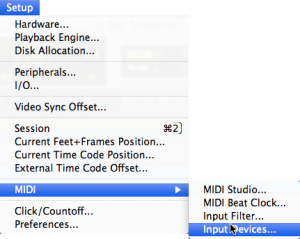
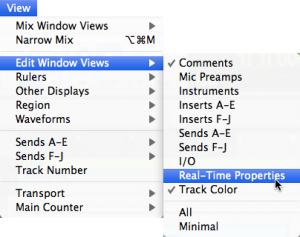


Samuel came and spent a day with my staff and I, not only setting up our protools software, but also stepping us through the software in a way that was simple and very easy to understand. He is amazing and was so accomodating to our needs in that he catered his time with us to our specifications- and was happy to do it!! Prior to his coming, he put together some teaching materials to help both us and our students. You can clearly see from this website, that he understands how to scaffold material- particularly when it is so new. I would highly recommend Samuel to come to your schools if you have similar projects. Even after our training day, he is still offering to help us!! There aren’t many around like him in this field!!
Hi, this is a great post! Thanks..
I am very interested in the use of pro tools as an educational resource and would love to know more about how it relates to assessment and curriculum innovation given that it is a means of documenting evidence. also how it relateds to self actualisation and attainment for learners….any advice??