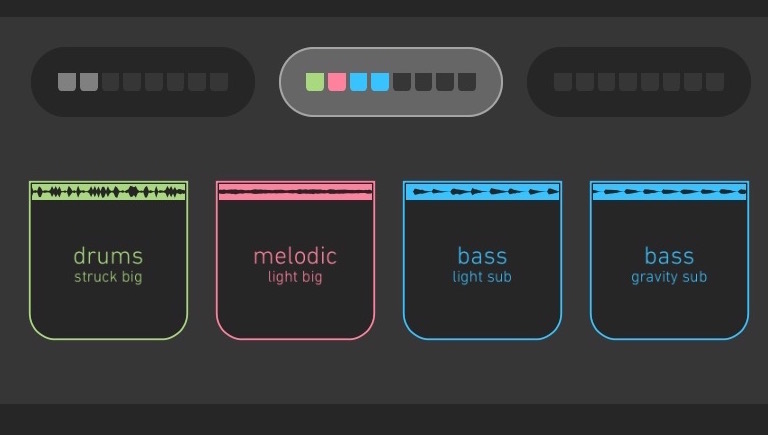There are many products, how-to’s and teacher courses that can give you ideas on how to start teaching video scoring in the classroom. I started with my middle-school students (year 7 and 8) scoring sound-stage foley effects and then soundtracks to Kung Fu Panda back in 2011.
Kung Fu Panda Film Score Booklet.
But while technology and the use of a DAW (digital audio workstation) used to be complicated. With iPads and integrated software like Ableton Link, scoring to film on a laptop or iPad is easier than ever. Not to mention teachers and students who have not been trained in music are able to create on devices like an iPad or iPhone.
This Portfolio’s example is something I made with my son (who is 9) to show how to compose music to a 1-minute video clip using different ideas, apps and workflows. Let me know if you find it useful for your classroom.
The project: I find many remixing projects online but this one was a unique opportunity to demonstrate how to score video in three different ways. POND5 provided a short 1minute clip that is perfect for student projects.
The materials: To create a finished score you will need an iPad with the apps mentioned in the attached PDF or a DAW (digital audio workstation) like Garageband or Ableton Live.
The Scores 1, 2, 3: The following videos show three distinct approaches to scoring the video. The first one “Sunny Day” uses arpeggio patterns from a live guitar, layered over a simple bass ostinato. The second video “Old World” utilises the Dorian Mode with a Perfect Fifth drone while the third video ‘Whoosh’ is made on the iPad with loops and sequences.
Score 1
Score 2
Score 3
Judge for yourself. Which one works best?
I will be using these with my students in the coming year.