On Thursday 30th of June I was honored to present an all day music and technology integration course in Sydney, Australia. Music Teachers from across NSW gathered to learn, collaborate and experiment with various kinds of music technology. I felt the day was a great success and I loved having the chance to share my resources with other teachers. This post is a reflection on that day as well as a gathering of resources for those that could not make it.
Imagine you had to hold, capture and inspire the imaginations of music educators (some of who have been teaching longer than you have and work in prestigious schools) from 9am to 3pm! Despite the difficulties of having too much to share and too many Web 2.0 tools to demonstrate, I found the day very rewarding as the presenter, but also as a fellow educator to find out what other teachers use in their classrooms. The day was broken up into 4 main sessions focusing on this principle, “using your imaginations let us create lessons that integrate technology for deeper learning experiences.”
> Music technology can allow teachers to focus on developing “connected learning experiences” which in turn help students to develop deeper connections with musical concepts
1. Opening Keynote (PDF attached here)
This session also included directions to navigating all the day’s resources via Spaaze – a virtual online canvas where I placed links, instructions and more. Participants could then go home and reabsorb the content in their own time.
2. Making Websites in Wix.com (assignment sheet linked here)
But more importantly we went through my new booklet Creative Commons for Music Educators available on ISSUU.com
3. Noteflight Scores syncing with YouTube
What better example than a theme by John Williams + LEGO!
4. Own Choice Session (the consensus being to explore Interactive Whiteboard IWB resources for senior through to junior classes)
This session involved looking at the fantastic application iAnalyse as well as the awesome Smartboardmusic.org website for ear training prep-secondary. I gave out free month trials to this site and if you would like one just send me an email using the contact button above.
Personal Evaluation
• Breaking the day into key project areas was a good way to focus participants
• It was great having to remind the participants that lunch was on (some I had to encourage away from their online creations)
• Time did escape quickly and it would have been good to focus on simple resource creation in notation based software. But all participants brought their laptops.
• Additionally, when we did export Music-XML from Noteflight it was revealed that some use Finale while others use Sibelius for notation. I demonstrated both but it had to quick as the day was ending.
• Over-preparedness is good, but it also meant that those participating only got to ‘chat’ over the breaks. I kept them busy and I would have liked to get to know them better (despite only seeing them 9 to 3)
• The last session on IWB resources was good but I need to find more (or make more) that are focused on secondary level students and specifically a high level of musicianship
Saving Moments
• Having the program 1Password on my laptop to store all site passwords, including the wireless password for participants to access the internet, was a good save
• Twitter and my professional learning network has provided me with many answers to questions posed during PD sessions – this day was no different
• Like teaching you don’t always know what your ‘class’ will participate and interact well with. The final choice session at the end of the day proved to be quite helpful to those present
• Having a folder on my computer labelled ‘Music Apps’ that I have ready for any question, demonstration or comparison. Great for instant lesson ideas

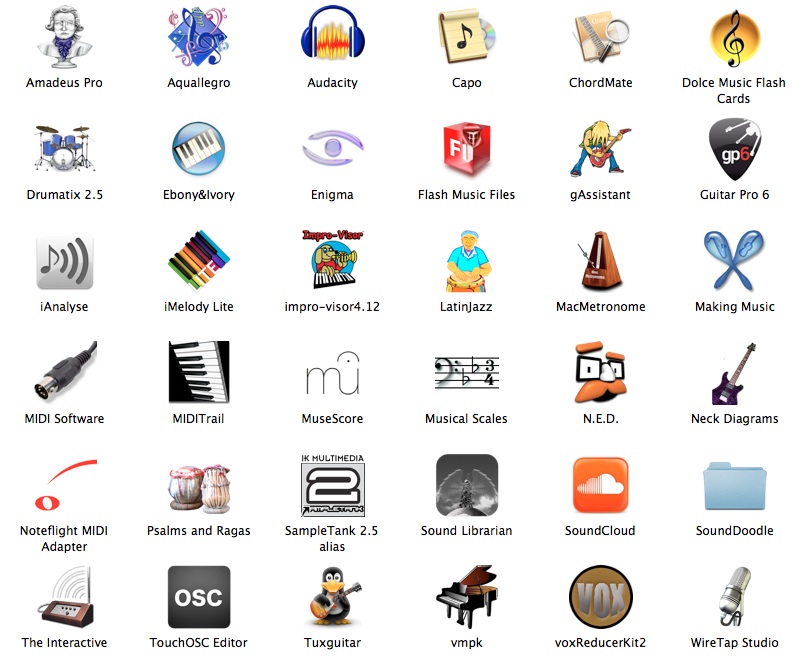
Great last post you did here really informative Good quality stuff music maker programs i will tell my friends that they should come here and read this grat stuff you have here.